SET UP VIRTUAL CONSULTATION
Book a Virtual Consult

Photos Needed for Virtual Consultation
or
No Photos Needed for Virtual Facetime Consultation
Virtual Consultation with Doctor
Discuss Options with our Treatment Coordinator
How To Take Photos For Virtual Consult
- Use your mobile phone or a camera to take the eight pictures shown below.
- You can use your fingers or a spoon to pull your cheeks back.
- Send us your photos via email info@aeortho.com or Text to 213 451 2776.

Photo 1 – Front no Smile

Photo 2 – Front with smile

Photo 3 – Profile
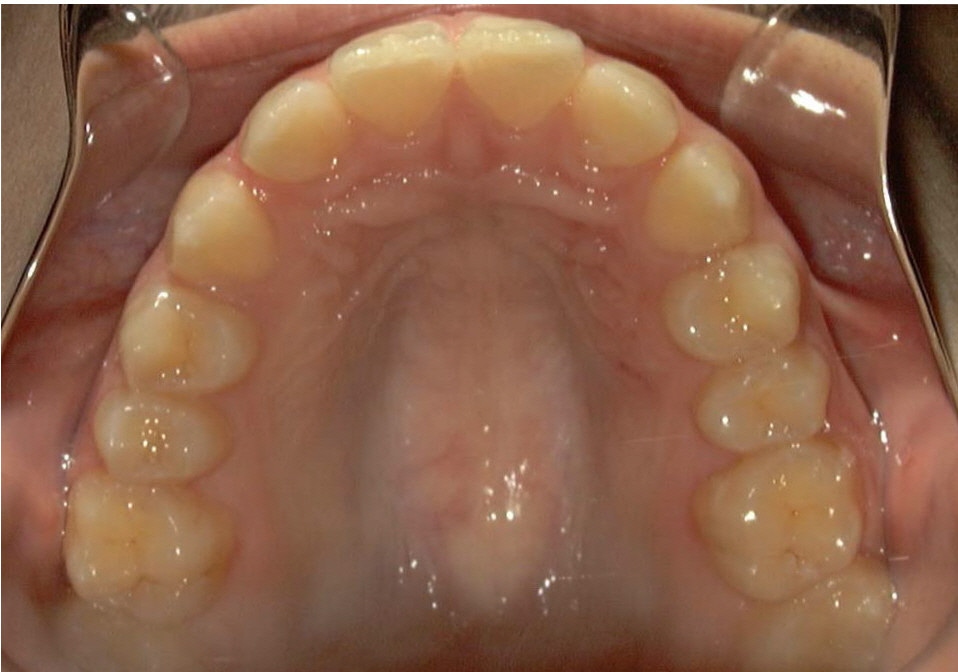
Photo 4 – Teeth Upper Jaw

Photo 5 – Teeth Lower Jaw

Photo 7 – Teeth Bite Down, right side use finger or table spoon to retract cheek

Photo 7 – Teeth Bite Down, left side use finger or table spoon to retract cheek



